Enterprise Vault (Email Archival) Case Study
Project Drivers:
Due to the consolidation of Regional Councils, there was a requirement to continue archiving a Local Council’s legacy users, in conjunction with initiating e-mail archival for all other Regional Council sites. As such the existing Enterprise Vault Environment in place needed to be maintained during the consolidation, and new Enterprise Vault servers were provisioned to archive the additional Exchange servers that were now part of the Local Council Infrastructure, an increase of 4500 mailboxes, for a total of 9000.
In addition, all newly targeted mailboxes were to be archived before their migration to a new centrally located Exchange 2010 environment which would also be targeted by Enterprise Vault. This was to include ‘Journaling’ (capturing a copy of all email received by the organisation for archival), while maintaining the ability for users to access archived email via Outlook Web Access – as well as factoring in growth of resources and data over three years.
A tertiary concern was to ensure that existing Enterprise Vault Servers were able to migrate current archives to the new Enterprise Vault servers, and that support staff and teams were familiar with the additional options provided by later versions of Enterprise Vault.
Once the design had been completed - the solution was implemented in three phases:
Phase One:
- Upgrade the current Enterprise Vault environment to the latest version of Enterprise Vault, to take advantage of Single Instance Storage.
- A three step process from Enterprise Vault 7 -> Enterprise Vault 2007 -> Enterprise Vault 8 -> Enterprise Vault 9
- Install new Exchange extensions for OWA access, via IWA
- Upgrade SQL 2000 -> SQL 2008
- Ensure successful testing and roll out of required new Outlook Add-Ins
- Build three Enterprise Vault Servers (v9)
- Provision hardware (Virtual)
- Provision and attach storage
- Join existing Enterprise Vault site
Initiate and deliver support training sessions for support teams and team leadersiod of approximately 9 months while they investigated a longer term solution.New Paragraph
Phase Two:
- Run ESR (Exchange Store Reporters) on all Exchange targets in remote domains
- Utilise this output to plan load-balancing of new Enterprise Vault servers according to number of users per domain and data required to archive
- Target Exchange environments in remote domains
- Ensure all requirements for network connectivity were met
- Ensure bi-directional trusts in place between domains to ensure Enterprise Vault service accounts were viable
- Ensure new storage has been correctly configured
- Create new partitions of smaller size to facilitate smaller backup windows
- Begin to archive pilot groups from each remote domain
- Roll out OWA extensions to each Exchange environment dependant on version and version of IWA utilised (if any) at each site
- Perform UAT to ensure accessibility of archived content across multiple domains and access points
Phase Three:
- Migrate newly archived users to new Exchange 2010 environment
- Ensure no user exposure to migration from EV perspective
- Conduct through testing of migration process
- Migrate legacy user archives to new Enterprise Vault servers
- Configure ‘Journaling’ points
- Confirm Enterprise Vault accessibility in the event of Exchange 2010 DAG member roll-over
- Document all aspects of solution and consolidate documentation
- Create and test Backup scripting
Interim State
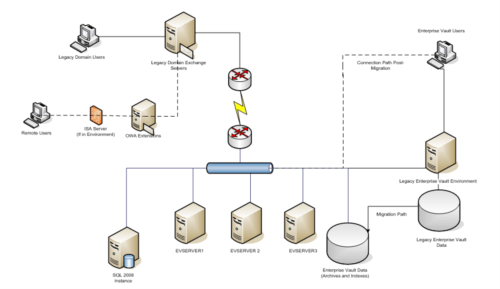
End State:
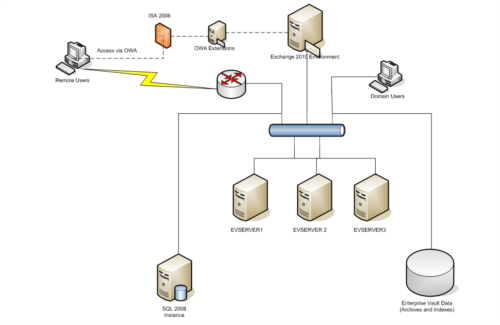
Want more information?
RHE Infrastructure Services

